The only way to know if the video met your goals is to know what YouTube Analytics to measure. 100 hours of video are uploaded to YouTube every minute. That’s 144,000 hours and 1 billion users to compete for attention every day. A video is not a success by virtue of existing on YouTube; it’s a success if it meets your goals.
The first step is to decide on a clear purpose and strategy for your video during Pre-Production. Maybe you’re trying to increase social media engagement or track customer behavior. Once you know the goal of your video, you can track user activity through YouTube Analytics.
Video Analytics provide data or statistics on how people interact with your video content. They look a little something like this:
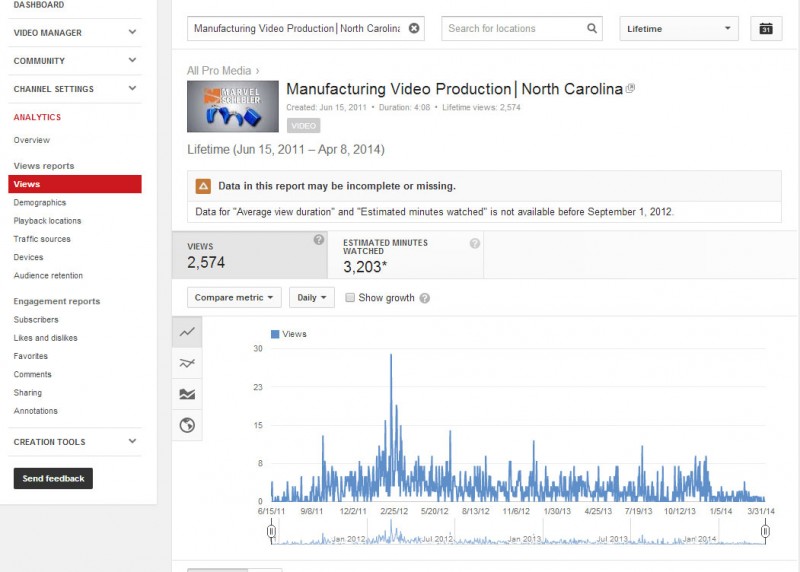
All of these charts and numbers can seem like gibberish at first glance, but these tools can tell you a lot about your video. Let’s take a look at some metrics that focus on how much viewers like your video.
What Metrics to Measure
Audience Retention
Just because a viewer starts watching a video, doesn’t mean they’ll finish it. Think about videos that have been shared with you — Did you stay and watch every single one? Probably not.
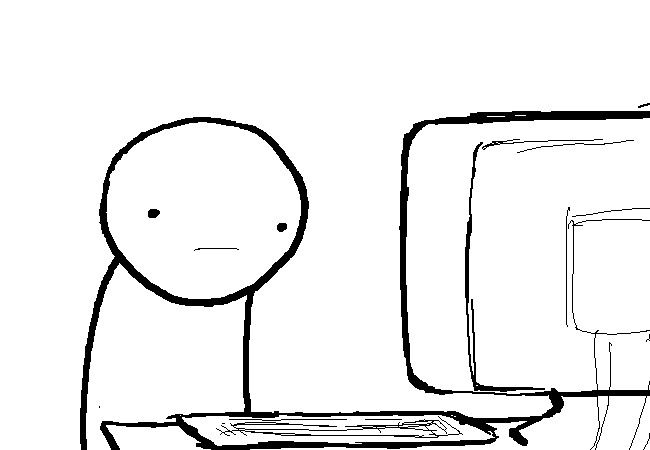
Audience retention lets you know how long viewers watch your video. More importantly, it tells you at what point viewers stop watching your video.
There are two types of Audience Retention:
Absolute Audience Retention measures your audience’s attention for every moment of the video.

You can watch the video as you read the chart and the red line will indicate where you are in the video and what percentage of viewers continued watching at that point. You can judge your fans by the first 15 seconds — That’s when most viewers drop-off.
Relative Audience Retention measures your retention rates against other videos of the same length on YouTube.
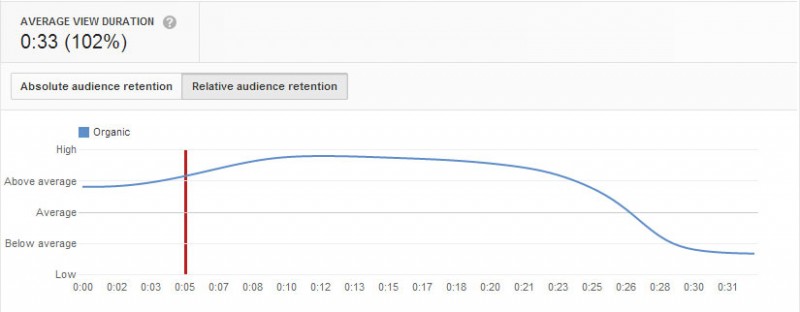
Again, the red line shows what part of the video you’re watching. The blue line shows the performance of your video as viewers watch it. The higher the blue line floats above the ‘Average’ line, the better retention your video has compared to other videos across YouTube.
Most people will give a video 15 seconds to catch their attention. If you notice that your video has great engagement in some areas, but not in others, then the solution could be to re-edit the video and present the information in a different way.
Links & Embeds
Links are commonly used as a point of reference like; “To find out more, click here.” These types of references can be found in forums, Wikipedia articles, blogs, etc. Linking is a non-distracting way of inviting a viewer to see more.
To find links to your video, go to your YouTube Analytics and look for “External website” under “Traffic sources”.
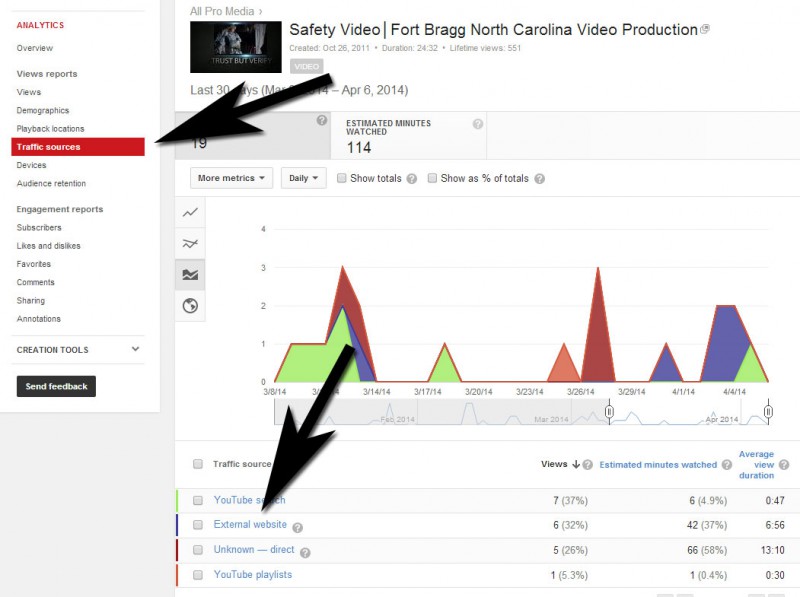
Embeds are a little more ‘in your face’. If you’ve watched a YouTube video, then you’ve seen an embed. It’s when a video is placed within the html code of the website so that it shows up as a visual asset like this:
http://youtu.be/sWav82kU1fE
You can find embed information through YouTube Analytics under ‘Playback Locations’. From that page, scroll down and click “embedded player on other websites” for a full list.
You want the right people to link and embed your videos. A link on a reputable website is great; a link in a spammy comment on a blog post will ultimately go unnoticed or worse — They will be noticed and you will be penalized as a dirty spammer. Make sure you track where the links and embeds are coming from to really know if they’re useful.
Social Shares
Social shares are different from links and embeds because they’re links shared with family and friends. These are standalone shares — Your video was so good that it deserved a spotlight moment on someone’s social account.
Sharing is the ultimate form of flattery.
These are links shared through Facebook, Twitter, Google+, etc. You can find this information under “External websites” in the “Traffic sources” section.
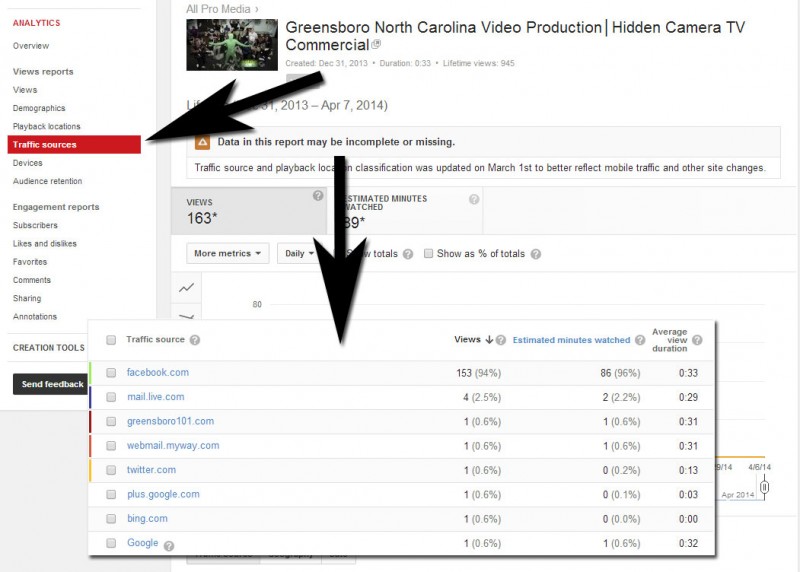
Some Metrics to Be Cautious About
Traffic to Your Site/Click Through Rate
This metric isn’t as misleading as it is underwhelming. The click-through rate measures how many people clicked a link to your website from your video. You can provide links to your website through YouTube annotations or links in the video description. The hope is that the people watching your video will be inspired to click the links and check out your site.
This research from Phil Nottingham of Distilled suggests that YouTube may not be the place to acquire referrals:
“Last year, I sourced data from all the companies Distilled work with who have YouTube channels in order to determine how much traffic YouTube might realistically be expected to drive. In the end I looked at 95 different channels, with a cumulative sum of 904,053,617 views (Average 9.5 million views per channel).
Here were the results…
- Links in Descriptions and on Channel Homepage = 0.57% of views referred as traffic.
- Links in Annotations and on Channel Homepage = 0.24% of views referred as traffic
- Links in Annotations, Descriptions and Channel Homepage = 0.42% of views referred as traffic
- Links in Advertising Overlays (and any of the above linking methods) = 0.97% of views referred as traffic
Cumulatively, for all channels that had some level of linking back to an external site, the average percentage of referred traffic was 0.72%.”
That doesn’t mean it’s ineffective to use your YouTube video for click-through – It means you need to place your video in the right place. YouTube is for video hosting – it’s not the sole accelerator for your video marketing.
People are usually on YouTube to be entertained. They aren’t in the mindset of looking for a product or a service.
Click-through rates are always higher using videos in email and social media marketing campaigns rather than sitting on YouTube waiting to be discovered. Take your videos out on a field trip to see the world. Place them where people are open to give your product or service a try.
Raw Video Views
If you want confirmation that you made a good video, raw views are not the way to go. When someone loads your video, it counts as a view. As we learned with audience retention, a ‘view’ doesn’t equal a ‘watch’. It means they saw that the video existed and they were on a page that loaded it.
If they didn’t watch the video, then none of your goals could be met. There would be no call to action, no interest in watching another video and no interest in your company.
The metric is virtually useless as a measurement of how good your video is. However, it is an awesome metric to measure the success of your marketing. If you’re getting a lot of views, you’re obviously doing something right.
Know what you want to measure
All of these metrics can tell you all sorts of information about your video, but not all information is created equal. Diving in headfirst without knowing what you want is a sure-fire way to get overwhelmed. You have to know what you want to measure.
Do you want to know who you’re reaching and why? Maybe you’d like to find out the best way to present your information.
Asking the right questions and knowing what you’re looking for is vital to your success in the online world of video. Navigating the world of online metrics can be intimidating at first, but once you figure it out, it’s smooth sailing.




